| Let L-13 Blanik
is Czechoslovak two-seat, all metal training glider. With 1 pilot it could
be used also for basic aerobatics. The development began in 1953 and first
prototype flew in 1956. Since 1956 almost 3,000 planes were produced, and
many of them are still flying in 40 countries all over the world. L-13
Blaník became very popular due to its durability, reliability, and easy
handling.
TOP |
| Wingspan: |
16.2 m |
| Lengt: |
8.4 m |
| Height: |
2.1 m |
| Wing Area: |
19.15 m2 |
| Max. Take-off Weight: |
500 kg |
| Weight Empty: |
297 kg |
| Max. Allowed Speed: |
240 km/h |
| Min. Stalling Speed: |
55 km/h |
| Best Glide Ratio at 90 km/h: |
1:28 |
| Min. Rate of Sink: |
0.82 m/s |
| G - limits: |
+5g / -2.5g |
TOP |
L13 Blanik
for MS Flight Simulator
features animated moving parts: ailerons, elevator, rudder, flaps, air
brakes and gears. Flight model is based on default FS glider and it's modified
to handle real Blanik parametres. During test flights I used
also a valuable suggestions
by real Blanik pilots:
MUDr. Vaclav Pospisil
Svatopluk Tomsu
This is a second version
of Blanik for MS
Flight Simulator and it's designed specially for FS2000. It
has modified dynamics, 16-bit textures and transparent canopy with
3D virtual cockpit.In the virtual 3D cockpit you can see canopy reflections
and also moving controls.
TOP |
| Tips
for flying with glider in the Flight Simulator |
Flight Simulator doesn't
simulate glider towage, we need to try something else to get a glider into
air. I'll try to tell you some tricks, how to do it.
-
Start with some motorized aircraft,
reach desired altitude and then replace your current aircraft with glider.
-
In the menu select World
> Map view... and then enter your starting altitude and airspeed
in appeared dialog box.
e.g. Altitude = 3000ft
, Airspeed = 60Kts
-
Start with a winch you can simulate
as follows: start with the glider on a desired runway, in the menu select
World
> Map view ... and then enter again your altitude and airspeed, but
now enter the altitude a few feets above your current position and your
speed e.g. 150Kts. Then you will be catapulted in a second into the air.
Maintain your climb and don't forget to pitch your nose downward in order
to not stall.
Inspirated by the idea of Milos
Koch, there is created for this glider special gauge and air-file which
alows you to take-off without slew mode. It simulates take-off with the
help of a winder.
So, how to take off? When
you are on runway, click on the yellow lever in the center of panel - with
this, you conect the rope to your airplane. Then switch to slew mode and
adjust the airplane in right horizontal position. After this, switch off
slew mode and click again on the yellow lever - you will accelerate and
after couple of meters you can take-off. When you reach 300 meters above
ground, you are automatically disconnected from the rope. If you want to
disconnect manually, you can click on yellow lever again. At the end, only
one note: you can't take-off when there is strong wind - you must go to
weather dialog and reduce it.
TOP |
| Tips
for using 2D panel and 3D virtual cockpit |
!!
Important notice: if you want to have the right view angle
from the plane and also the right view from the 3D virtual cockpit, you
need to activate one of the side views - by keys 4,7,9,6,...
on your numeric keyboard.
If you want to switch to
the virtual cockpit, use key S, and Shift+S
to get back again. In the 3D cockpit you can pan around ( How?
), and zoom your view with keys +
/ - / BACKSPACE
Because in the 3D cockpit
gauges don't work , I prepared for you an auxiliary 2D panel. You can activate
it with key Shift+2 , you can see then 2 main gauges
in the lower corners of your view. Shift+2 again will switch
them off.
TOP |
| Aircraft
design: |
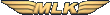 |
 A
photorealistic panel for L13 Blanik is a collective work of A
photorealistic panel for L13 Blanik is a collective work of
CVA
DESIGN .
All gauges and main bitmap
were made from photos of real airplane.
Jiri Masnik
- C programing, some gauge bitmaps
jmasnik@periskop.cz
Tibor Stilz
- main bitmap for FS, some gauge bitmaps
stilz@mdcr.cz
Milan Lisner
- photos of real panel, view definition
mlk@volny.cz
TOP |
-
Monograph L13 Blanik
Aviation + cosmonautics,
24-26/1983
-
Model kit Let L-13 Blanik by
MODELA
-
Real plane reconnaissance at
aeroclub Ceska Lipa
- with help of Vlada Stoje
-
Observation flight with real
Blanik
Acknowledgments:
Milos Koch
- for an idea of start with a winder
Dai Griffiths
(Dragonflight Design) - for FS2000 and CFS Gauge Creation Tutorial
Oleg Devjatkin
– for dooSimpleSound
TOP |
|
   
| Copyrights: |
| This
package may be freely copied and distributed under the following conditions: |
*
Selling or putting this package or part of it on CD-Rom is not allowed
without the written permission of the author.
* Redistributing this archive with any files
added, removed or modified is prohibited.
* Redistribution with modified textures
( repaints ) is not allowed without the written permission of the author.
* Using files from this archive in another
aircraft is not allowed without the written permission of the author.
|
Contact:
Milan
Lisner
E-mail: mlk@volny.cz |
CVA
Design
(
Czech Virtual Aviation )
|
| flightsim.periskop.cz |
CVA Design
is a group of people from the Czech Republic who make Czech/Slovak airplanes,
panels and sceneries for Flight Simulator.
We try to make our works
as real as posible. In the future
we want to make most of
the significant airplanes which were flying or fly in Czech/Slovak Republic
and also make more detailed scenery.
|
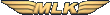
MLK
Air Base |
| mlk.sim-arena.com |
Add-ons
and improvements
for flight simulations
by Milan Lisner
F/A18 Korea
MS FS/CFS
Flanker 2.0
Falcon 4.0
Jane's F/8A-18
Jane's USAF
Jane's IAF
Jane's ATF
|
|



